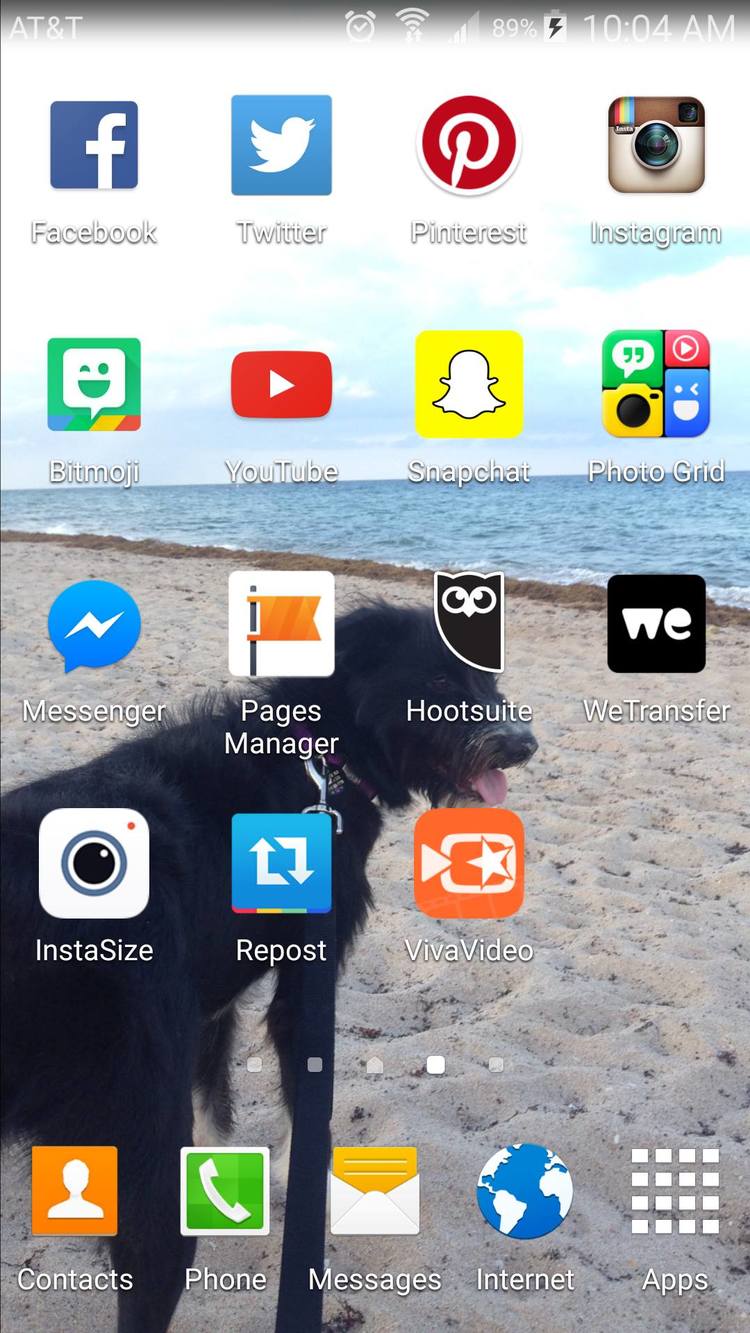
Working from your phone is unavoidable at times, especially when it comes to social media. Instagram doesn't even have a web portal that allows you to post images/video from a computer! So, I wanted to share some of the apps I use to make social media management a little bit easier. (Having the apps for each social media platform is a given so don't worry, I'm not going to tell you how awesome the Twitter App is!) I have a Droid so some of the apps might not be available on IOS, sorry Apple people!.
1. Instasize
Instasize allows you to resize any photo (vertical or not) to fit into the square dimensions needed to post to Instagram. You can (and should) also add text on top of your image. There are various fonts and colors to choose from. You can add arrows, stamps, stickers, etc. to really make your photo stand out on Instagram.
2. Repost
Repost is another app to help increase engagement on Instagram. It allows you to repost someone else's Instagram posts. It adds their Instagram handle to the photo to give them credit and copies their caption over as well if you want to use it.
3. Hootsuite
Hootsuite is a social media management tool that has a desktop and mobile application. I use both, but I like to have the app on my phone if I ever need to work while I'm on the go. Hootsuite now lets you schedule posts for Instagram which is great!
4. Facebook Pages Manager
The Facebook Pages Manager app is different than the regular Facebook App and give you much more control over your Page management if you're trying to do it from you phone.
5 Viva Video
Viva Video is a video editing app. You can add subtitles, clip your video, add music, transitions, you name it. So if you record videos from your phone and don't have any editing software on your computer, give this a try to spruce up your videos.
6. Wetransfer
Wetransfer is an app that lets you transfer large files without depleting the size of the file. So if you are filming a lot of videos for your marketing on your phone and you don't want them to shrink down when you're sending them, then use Wetransfer! They have a desktop version as well.
What apps have you found helpful for your marketing efforts? Let me know in the comments.
Related Posts

3 Tips for Inclusive Social Media
Each and every day this June gives brands just like yours a chance to showcase their inclusive and diverse personality. So, without further ado, here are three ways you can shift your LGBTQ+ marketing efforts beyond the confines of Pride month.

How to Conquer the Instagram Algorithm
The Instagram algorithm helps determine which content to prioritize and which to push to the bottom of users' newsfeeds. The algorithm automatically combs through all content when a user opens the app. It then decides which posts should appear in the newsfeed, which should appear in Explore, and in which order Stories, Lives, and Reels should appear. So when the algorithm changes, everyone rushes to adjust their strategy. Don't worry. Here are our top Instagram tips for growing your reach in 2022.

How to Respond to Negative Reviews With Positivity
Consumer commentary and reviews abound on the Internet, and some of these comments are negative. This can make it sometimes difficult for business owners to decide how to respond to these comments and when to let them go. Knowing how to respond to negative reviews and customer complaints is crucial. Check out our tips for curating positive social media responses:

