Instagram just released an update where you can now click on hashtags in user bios! This is a great thing for your social media business accounts because it makes it easier for people to find posts, information, and follow your unique hashtag. There are several reasons why hashtags are extremely beneficial in the digital world.
Hashtags simplify the searching process and narrow everything down by posts that have used that hashtag. They allow you to reach your specific audience and in return allow your audience to find you quickly. With this new update, hashtags can increase your engagement and expand your reach to a specific audience. Adding a hashtag that fits your business allows followers to engage with similar content. They also give your audience insight into the type of content that you post about.
Now, how do you create a good hashtag?
You want to make sure that you pick something relevant to your brand and personality. Something simple, short, and easy to remember. If you pick something random, it may not grab the attention of the audience you are trying to reach.
Research different hashtags and find out how much your target audience engages with certain words. There are several apps that show you the analytics of the hashtags you are using and how much reach it provides per post. Check out Unum or Planoly to track your hashtags. It is
beneficial to do your research to calculate the best possible hashtags that fit your business's Instagram profile.
Promote your hashtag and let your audience know you are using it. Start incorporating the
hashtag into more posts and let your users know to follow it and click the hashtag in your bio!
By making your audience aware of your hashtag, the more likely they are to engage with it.
Related Posts

Handling Negative Feedback
You're bound to make someone mad at some point. It's part of business. Don't shy away from it, especially on a public forum. Check out my latest video tip to see the best ways to handle negative review/comments on social media.

Using Social Plugins on Your Website
I'm sure most of you have made a point of including links to your social media sites at the top/bottom of your website. (If you don't have links at the top AND bottom I suggest you do so as soon as possible!). However, the best way to encourage people to follow you on social media is to use some of the social plugin made available by the specific social site. Which is why I've created a quick how-to for installing some of the more popular plugins.
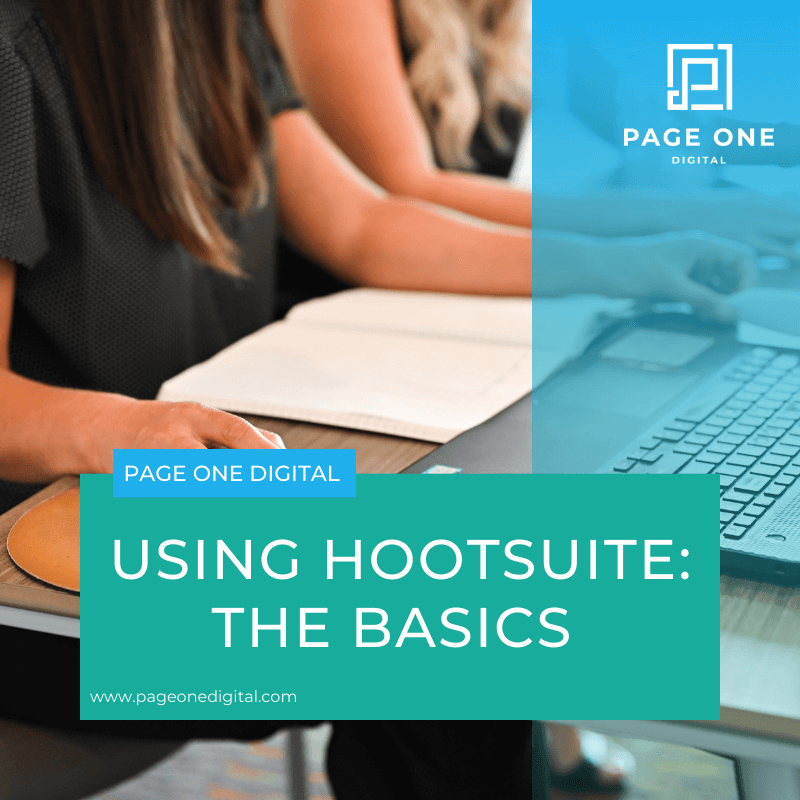
Using Hootsuite: The Basics
I recently created a brief tutorial video explaining how to use Hootsuite. I just covered the basics to schedule a post and one of their newer features that suggests post for you. Hope you guys enjoy! If you have any questions or want to see a specific demo video on anything please let me know in the comments.
