Instagram has introduced another feature called IGTV! This feature has the ability to upload longer vertical videos to Instagram. IGTV is equivalent to having your own channel and as soon as you click on the icon, videos immediately start playing like on a television. Instagram has introduced so many new features that can help you grow your brand and share more of who you are online. IGTV is a great way to show more of yourself and what your business is all about! Today, I will share a few tips on how to use IGTV to your benefit for your business.
1. Introduce Yourself
IGTV is a great way to show who you are and more of your personality to your followers! Think about recording a welcome video to introduce yourself and how you got started with your business. Live videos are always a great way to do this as well, but sometimes it can be daunting to present yourself in a live format. IGTV videos allow you to upload something that’s edited and can fit your style and brand more. It also allows people to interact and engage with you because they can still comment and like on your video. With each video being able to go up to an hour long, it gives you plenty of room to get creative and showcase your strengths.
2. Create Videos with Purpose
The new feature is also a great place to give tutorial videos, office tours, educational videos, etc. You can introduce your staff and work space to your followers and bring them into the behind-the-scenes of your day-to-day tasks. You can ask your employees to record some clips of themselves explaining their role in the business. When your audience can get a feel of your business values and see the faces behind the work, it will make them feel more connected and motivated to work with you.
3. Include a Call to Action
Lastly, try to always aim for a call to action for your IGTV videos. You want your audience to engage and always interested in learning more. Include links in your descriptions to your website or other social platforms that can help them gain more information. Host a few giveaways on your channel and provide discounts during the holidays! Be sure to always have a good title and description for your video so it is easy for your audience to find. And of course, use this feature for creativity and let the best of your business shine!
Related Posts

Handling Negative Feedback
You're bound to make someone mad at some point. It's part of business. Don't shy away from it, especially on a public forum. Check out my latest video tip to see the best ways to handle negative review/comments on social media.

Using Social Plugins on Your Website
I'm sure most of you have made a point of including links to your social media sites at the top/bottom of your website. (If you don't have links at the top AND bottom I suggest you do so as soon as possible!). However, the best way to encourage people to follow you on social media is to use some of the social plugin made available by the specific social site. Which is why I've created a quick how-to for installing some of the more popular plugins.
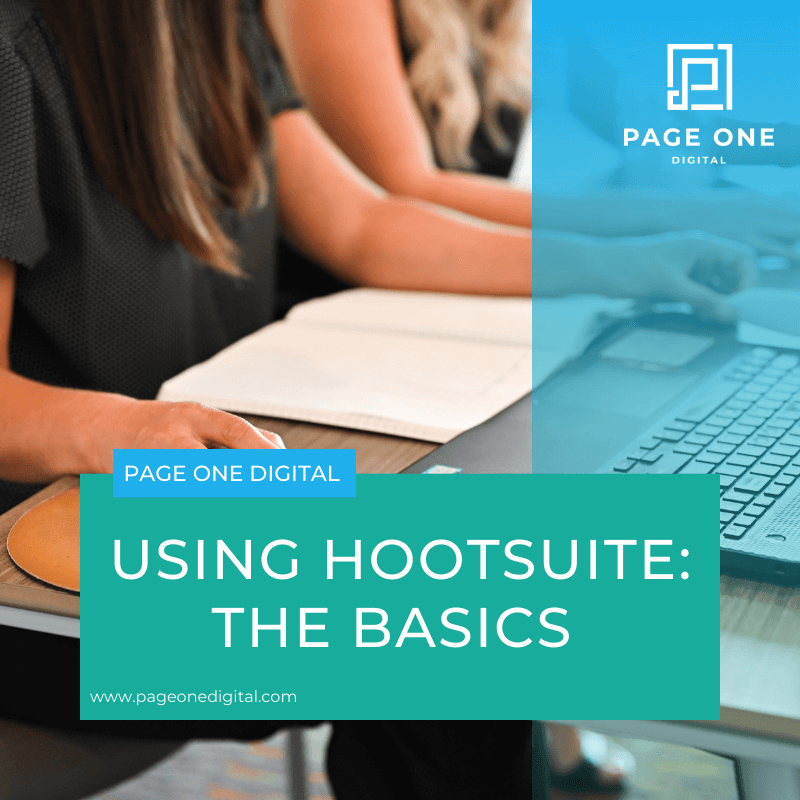
Using Hootsuite: The Basics
I recently created a brief tutorial video explaining how to use Hootsuite. I just covered the basics to schedule a post and one of their newer features that suggests post for you. Hope you guys enjoy! If you have any questions or want to see a specific demo video on anything please let me know in the comments.
